Getting workflows to work together 🤝
Real people work together, so why is it so hard for automated workflows to work with other automated workflows? We’ve solved this problem with our handy Query Workflow Data component.

Query Workflow Data
Create dynamic queries to find and extract data from any other workflow
🤖 Making automated workflows more like real people
Automated workflows are often built to handle tasks and functions specific to a team or department. The problem is that workflows are rarely siloed in real life – real people work together, communicating with each other, sharing and merging information together. This is particularly true of more complex, high-value business processes which sit across multiple roles, departments and fields of expertise.
If automated workflows are ever going to get smarter and closer to how real people work, automated workflows need to learn how to seamlessly work with other automated workflows.
If the HR department is running a workflow for performance reviews, that workflow should be able to effortlessly pull data from the workflow being used by the team manager for fortnightly retrospectives and feedback. If there is a workflow for performing risk assessment inspections, another workflow should be able to pull that data to aggregate and then run analytics over it for a monthly report.
So we’ve made allowing one workflow to communicate with another workflow as easy as drag, drop and connect. The Query Workflow Data component allows you to pull data from one workflow into another workflow, and then run dynamic queries to extract data that can be used.
🤓 A simple example
Say you have a workflow for collecting user sign ups like this…
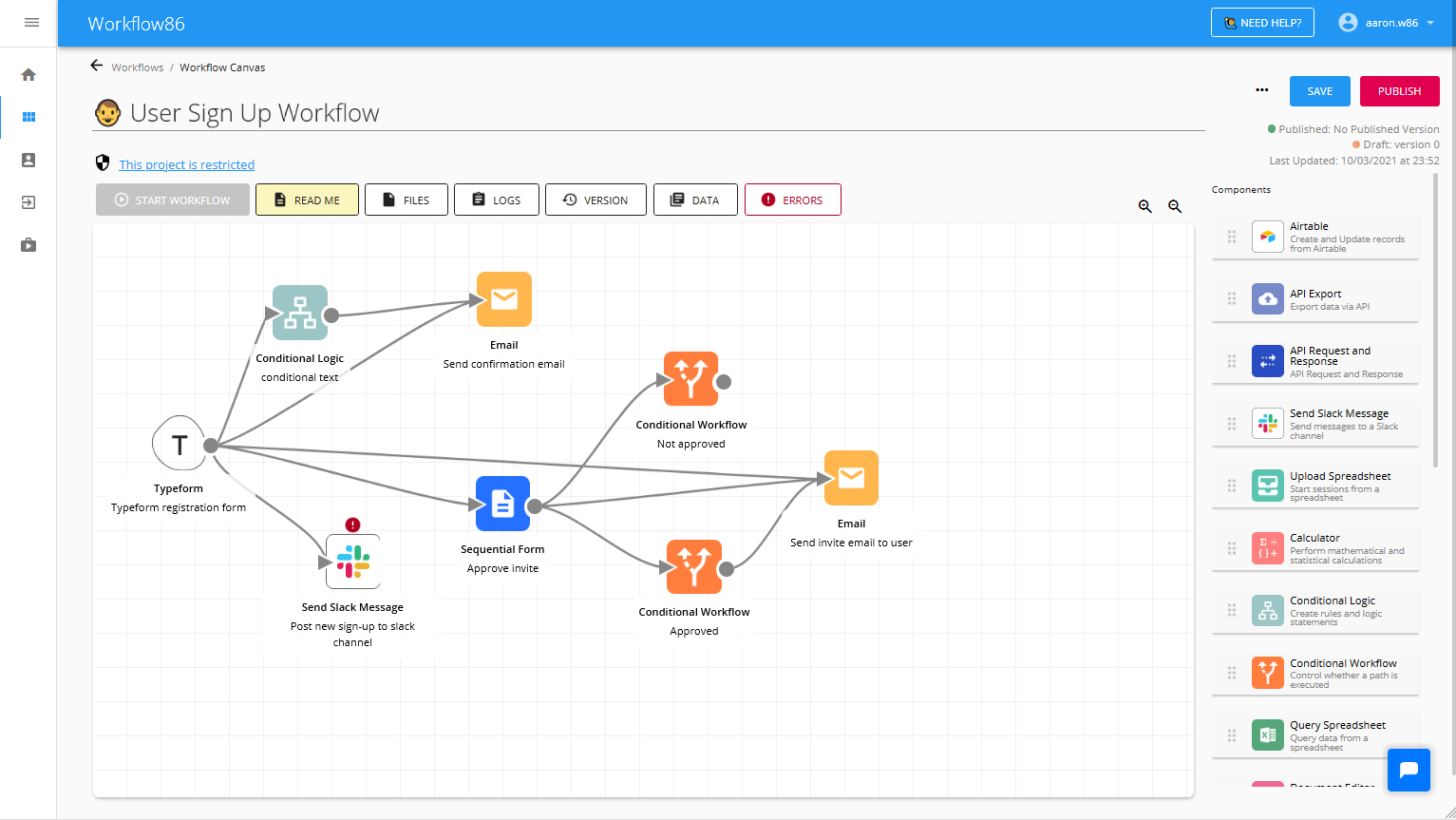
You now want a workflow which automates sending out notifications to anyone who signed up. When this workflow runs, it needs to grab the latest list of users who have signed up in your other workflow. If these two workflows were people, they would probably talk like this:
👩 Email Newsletter Workflow: Hey 👨 User Sign Up Workflow, you’re responsible for collecting user sign ups from Typeform including their email address. I want to send an email newsletter to everyone who has signed up, so can I grab the most up to date list of those emails from you every time I run?
👨 User Sign Up Workflow: Sure thing! You can ping me anytime by using the Query Workflow Data component. That way every time you run, I can automatically respond with the latest data from my side.
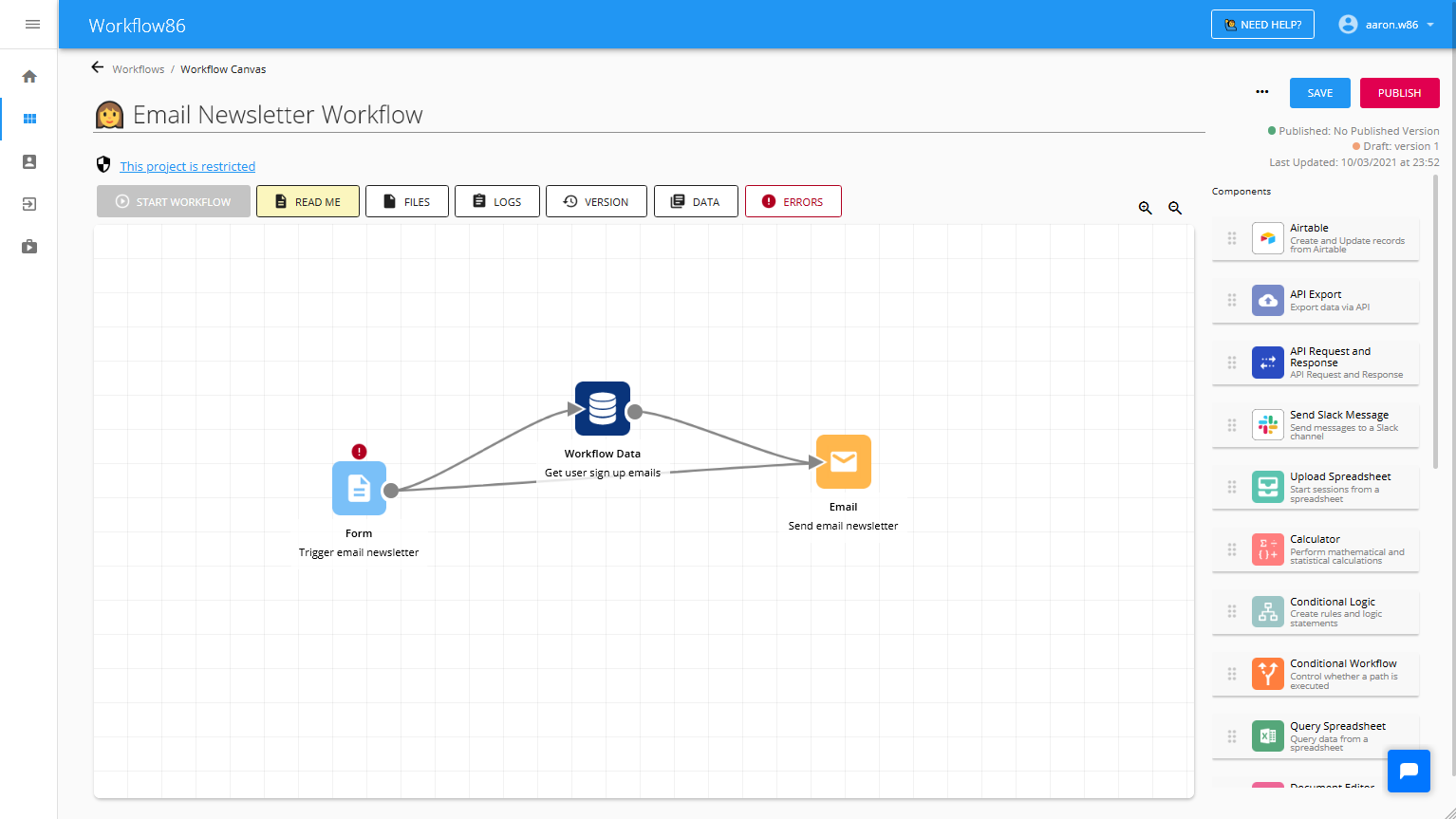
Here is what the Query Workflow Data component looks like from the inside. You can see that all of the data from the User Sign Up workflow is displayed, and you can construct queries using simple dropdowns to extract that data. These queries can also extend into more complex conditional queries as well e.g. return all emails where the project version is greater than 4. Using the Query Workflow Data component, you can easily pull the latest data from your user sign up workflow every time this workflow runs:
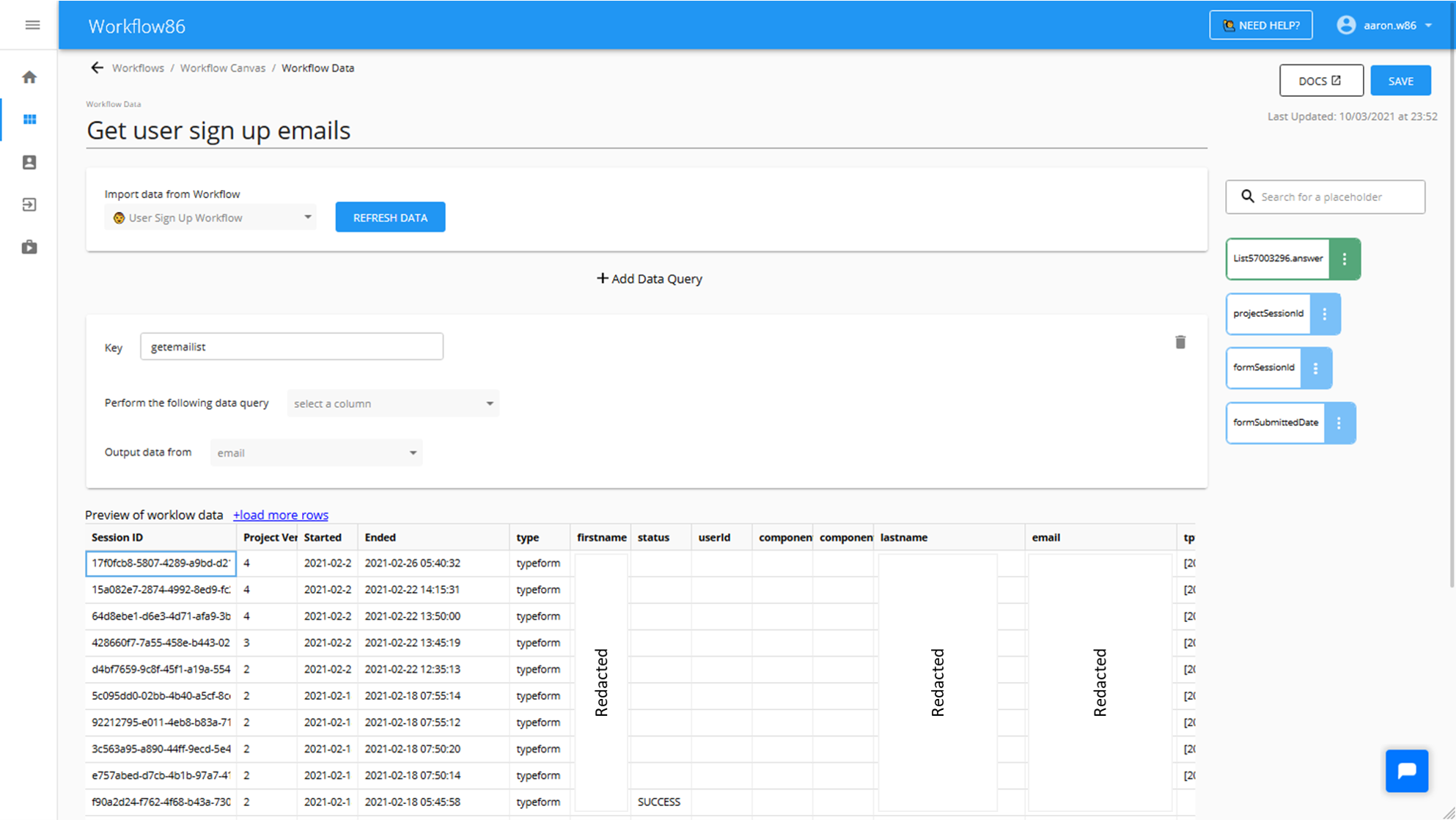
And just like that, you’ve got one automated workflow working together with another automated workflow.
The possibilities are pretty exciting, and you can have multiple Query Workflow Data components in a single workflow, allowing one workflow to query and comminicate with multiple other workflows.
Sign up for early access 👇
To join as early access users of Workflow86, go to get.workflow86.com
We are releasing invitations to early access users in batches over the coming weeks, so sign up now to get your spot.