💼 Automate your recruitment process with 1 click

Workflow86 is growing, and we are currently on the lookout for Software Engineers and other roles to join our team. The process of hiring for a role involves multiple steps, ranging from the initial expression of interest, review, interview, post-interview, decision, contract drafting, signature, and then commencement. Simply put, there is a workflow, and where there is a workflow, there is a use case for Workflow86 😏.
So to help us manage our recruitment process, we built out a workflow. We outline this workflow, and provide a link to the template so you can automate your recruitment workflow with just 1 click (and a Workflow86 account).
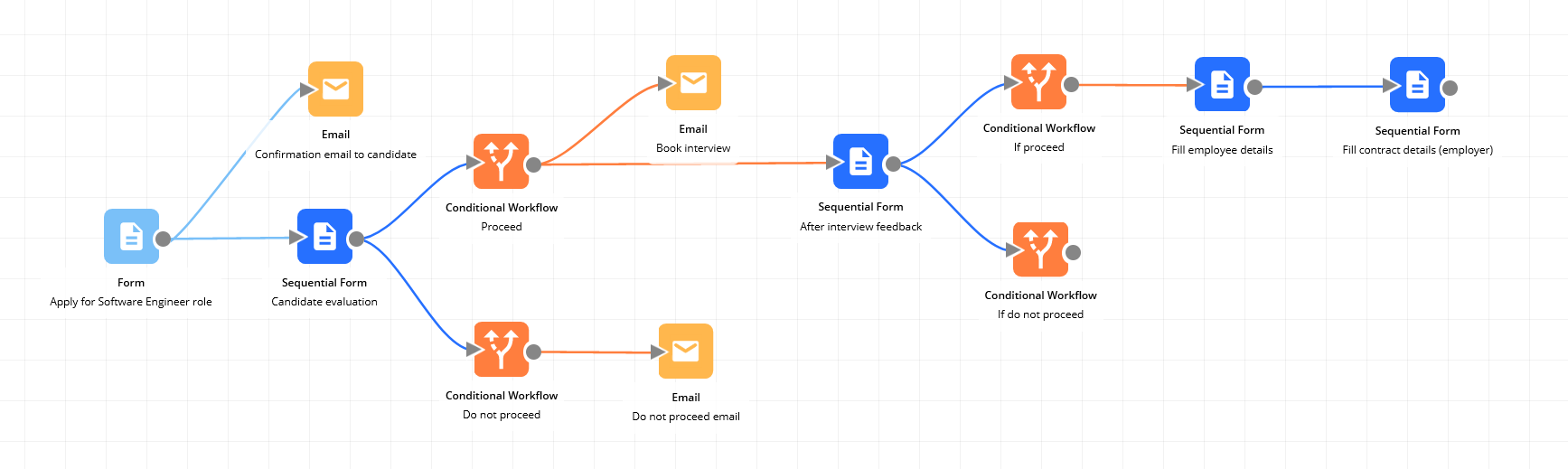
Below is a walkthrough of the main parts of this recruitment workflow.
Applicant Form
Applicants for the role fill out a simple form built inside of Workflow86. The form contains everything you would expect and need – fields for emails, uploading CVs, places to add comments and additional information.
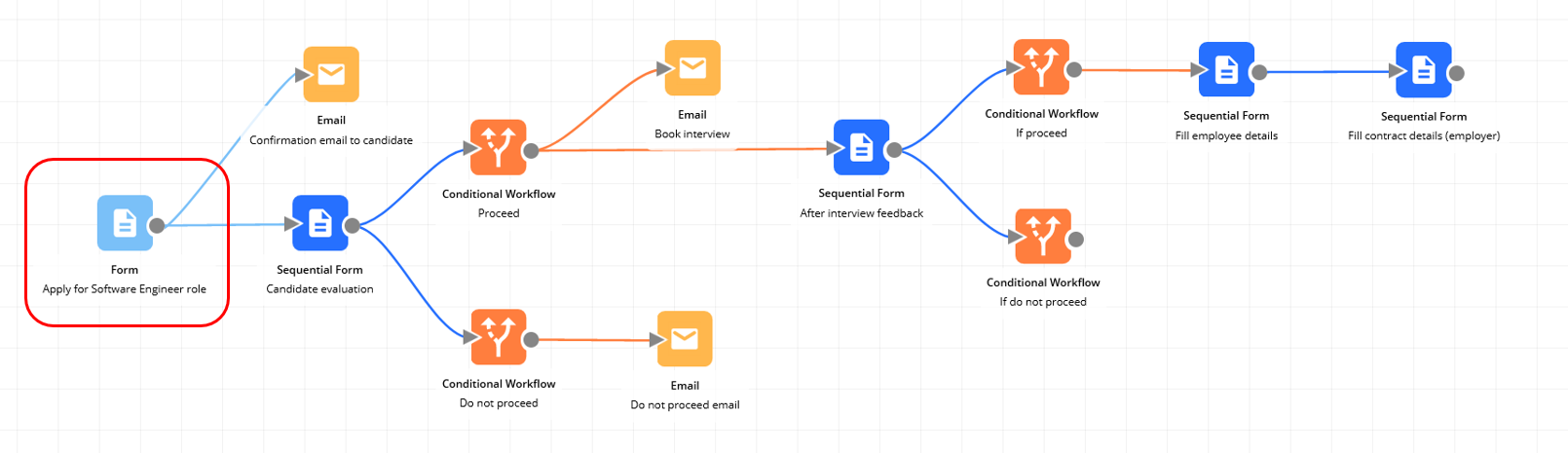
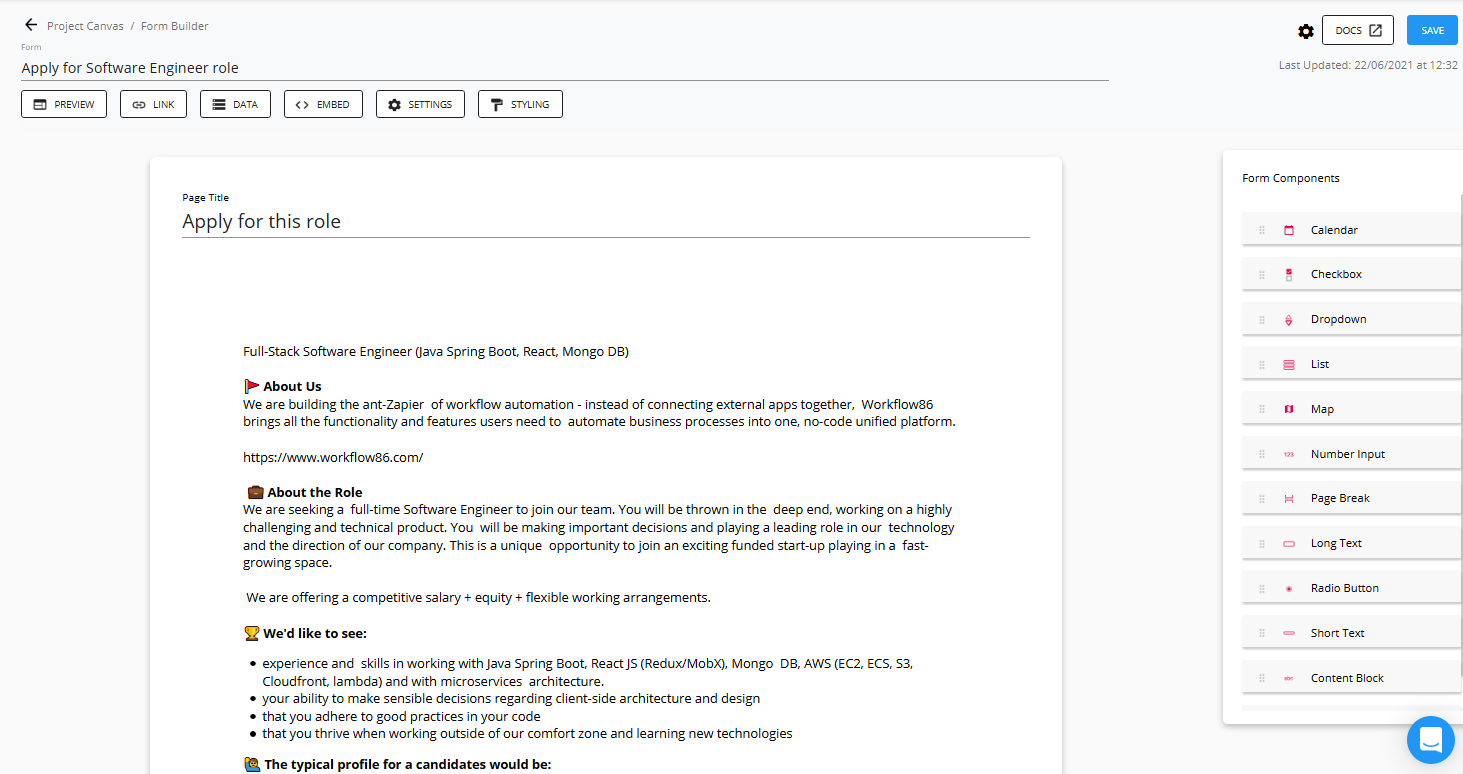
Applicant Review
Using our Sequential Form component, a follow-up form is generated once the applicant submits the form above. This follow-up form goes to our team for review, and contains the data the applicant entered and fields for us to rate their application.
At the end of the form, there is a field where we tick to either proceed with the application or not to proceed.
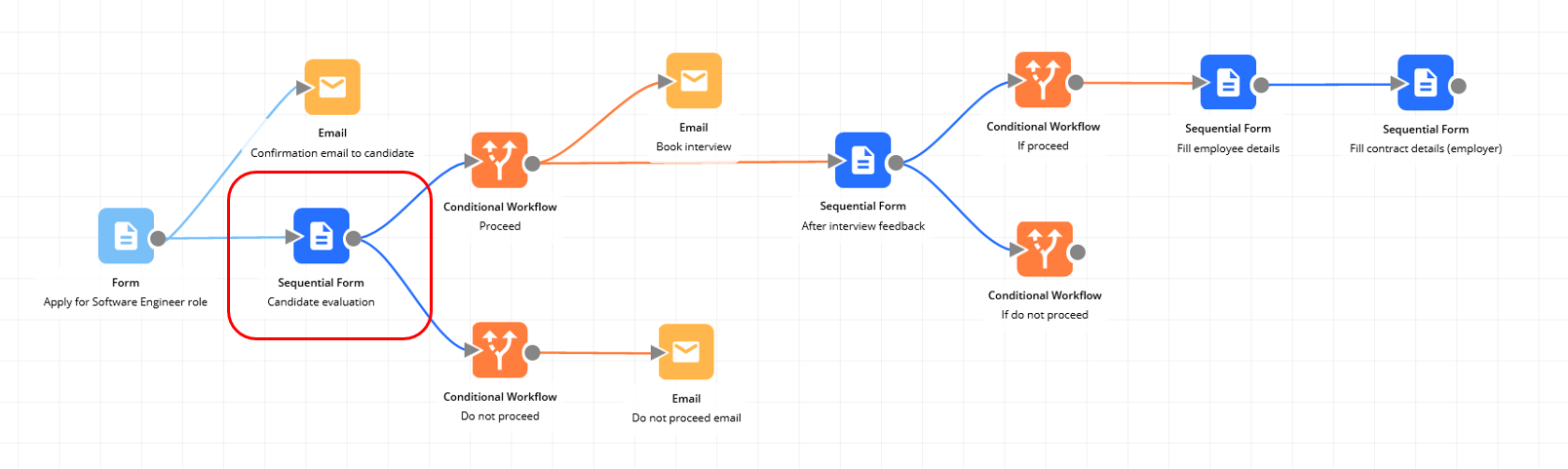
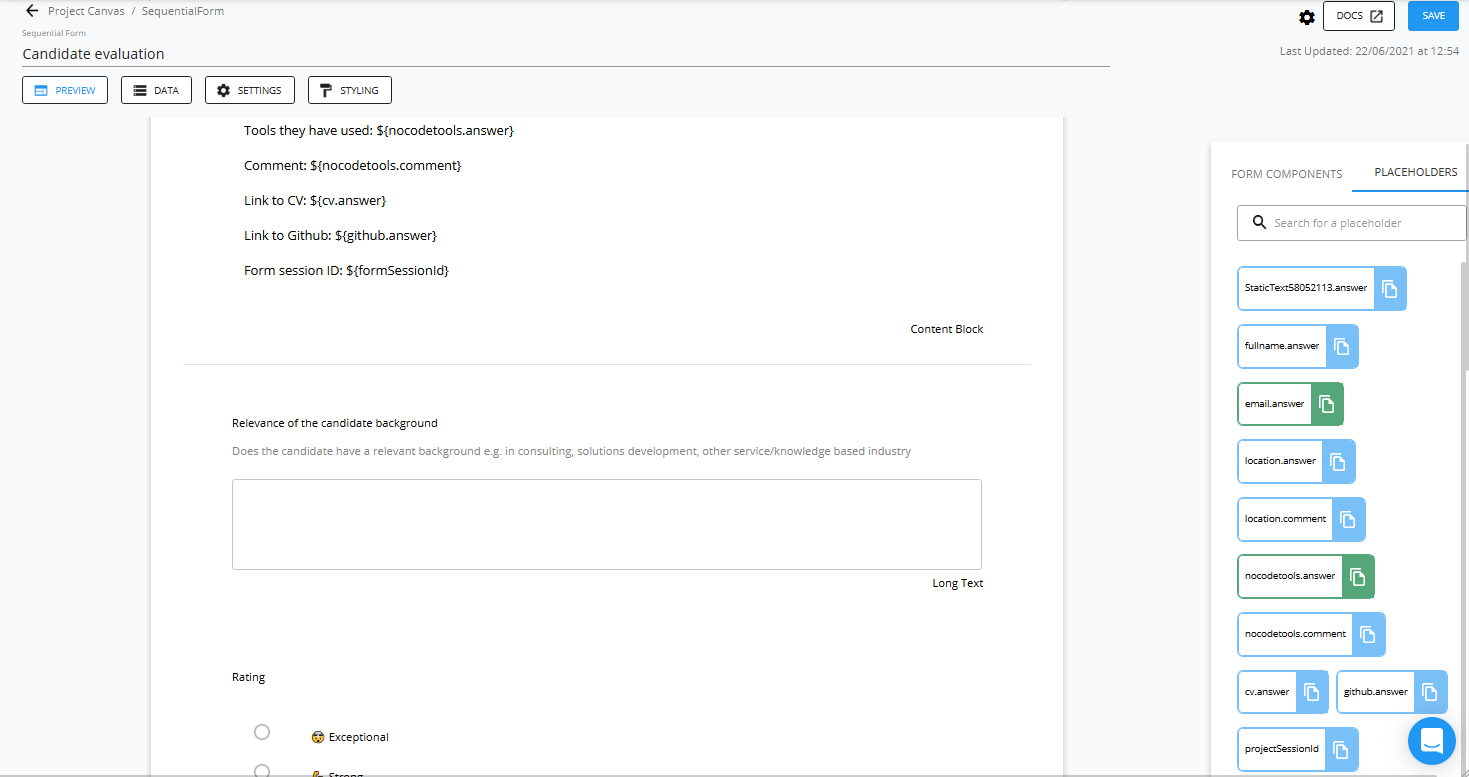
Conditional Workflow – if proceeding with applicant
Using our Conditional Workflow component, we set a step where if the we have selected to proceed with the applicant, the workflow proceeds down a certain path onto the next step. If we selected “Do not proceed” then the workflow goes down a different path and sends an email to the applicant notifying them we will not be proceeding.
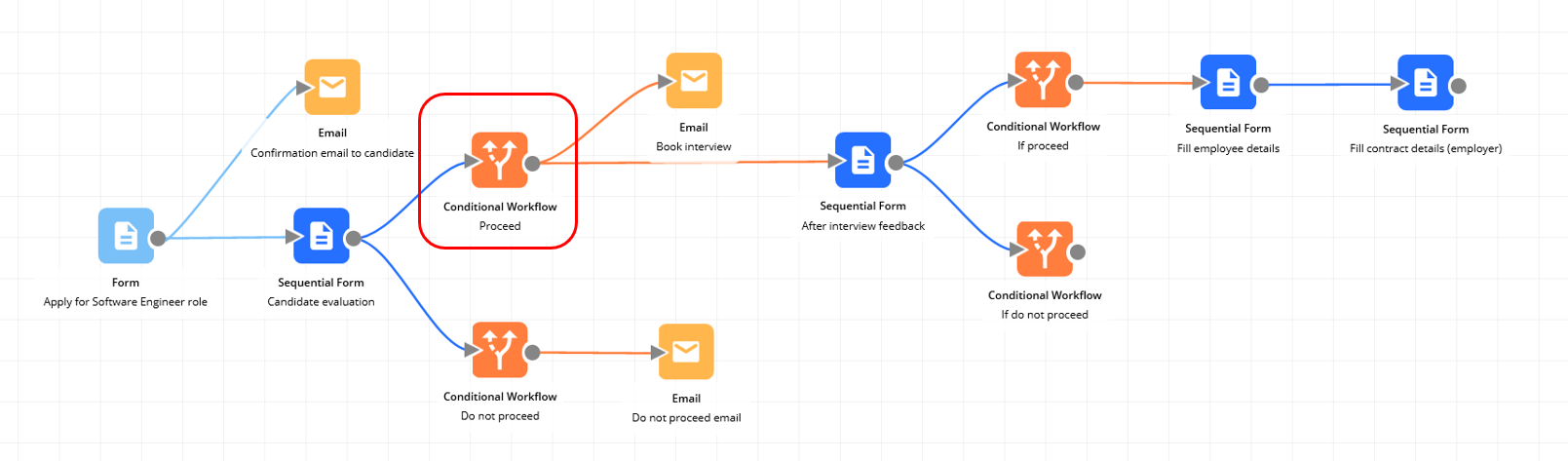
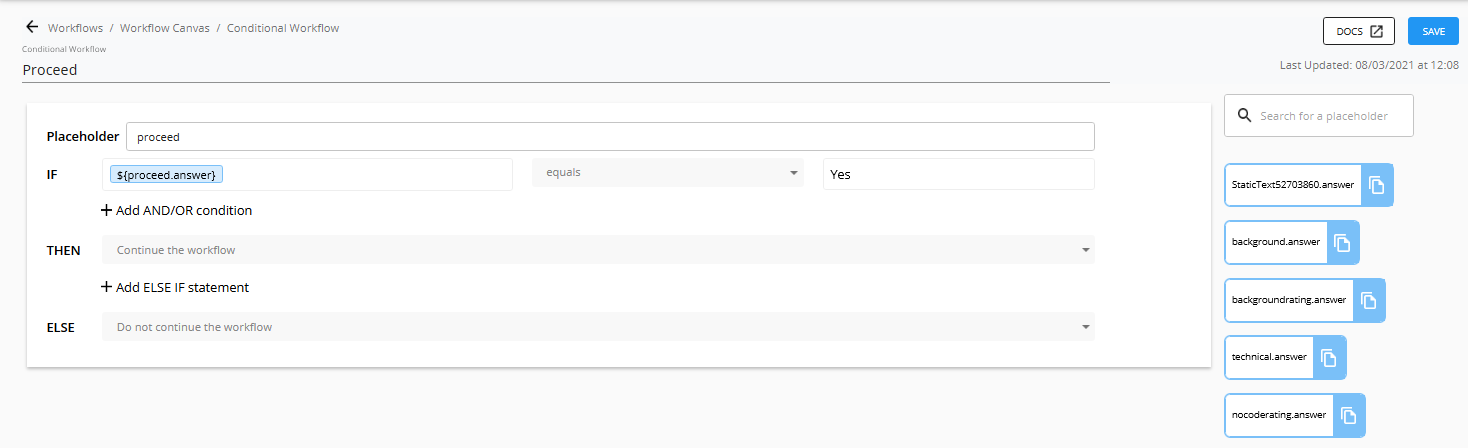
Email to book interview
If the workflow proceeds down the “Proceed with applicant” path, the applicant is sent an email to schedule an interview. We do this via a calendy link contained within that email.
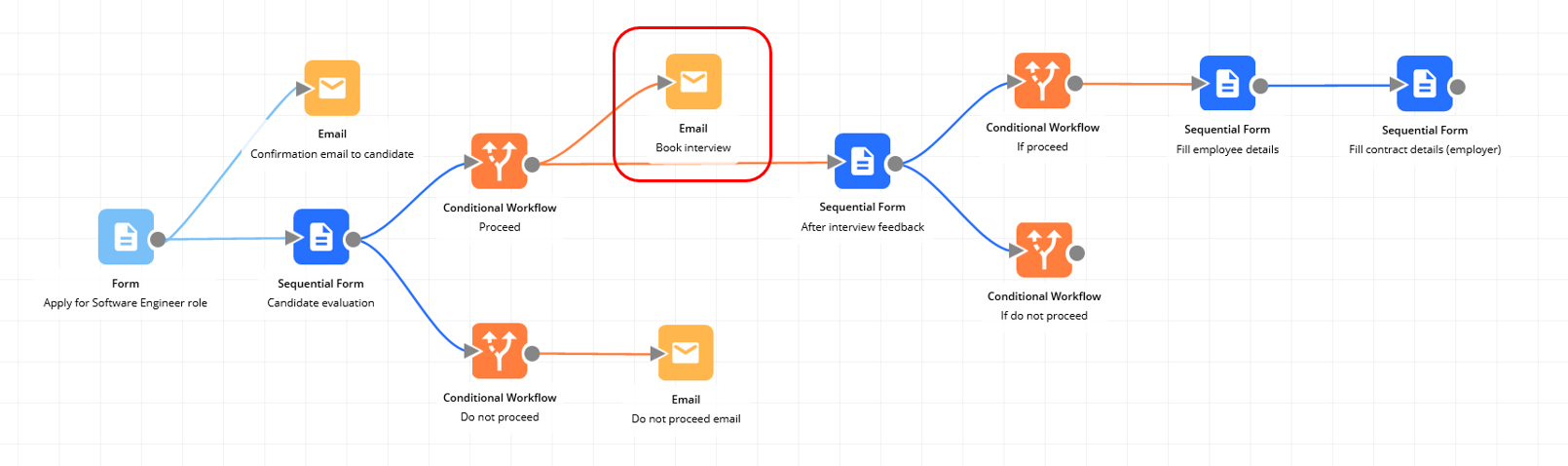
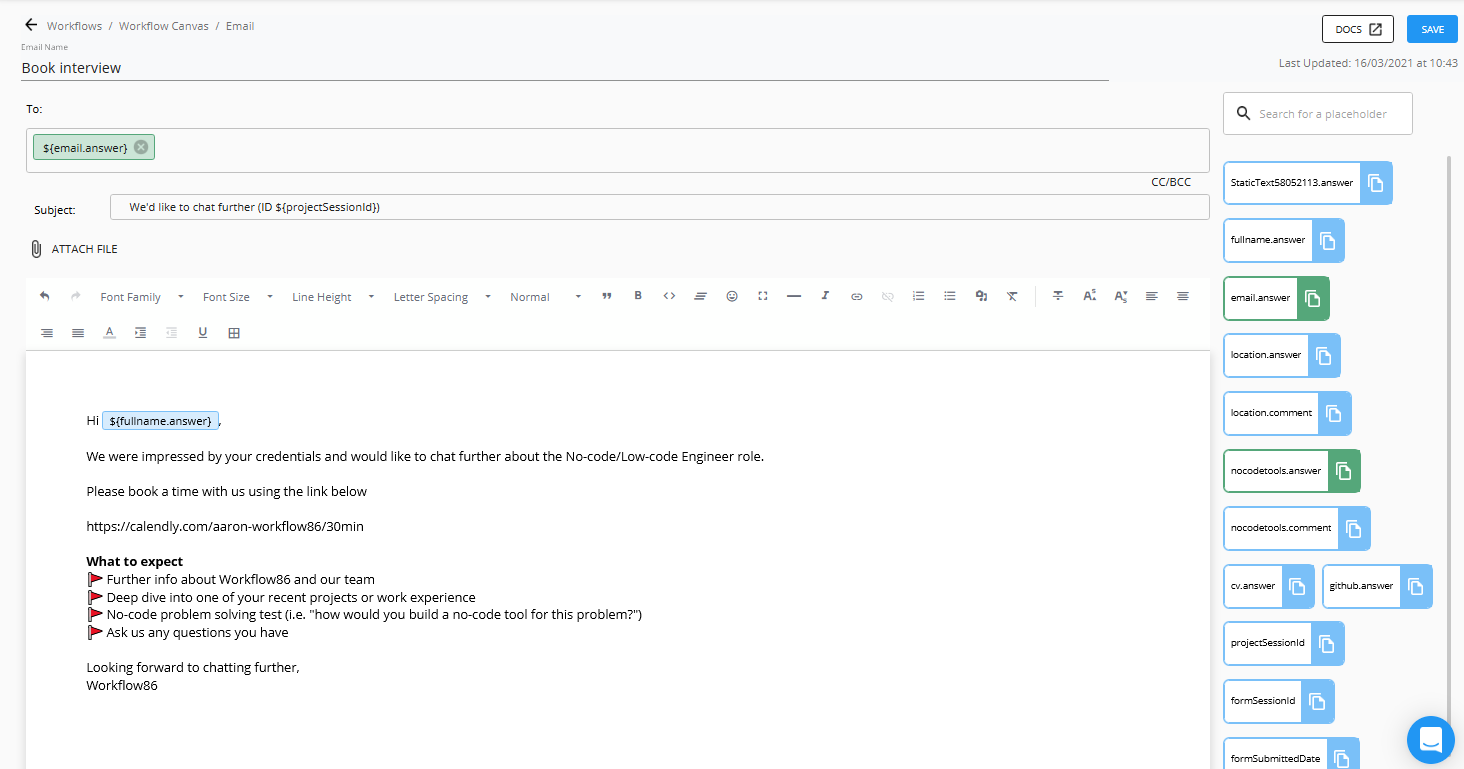
Post-interview review
Another Sequential Form follows the interview, which we fill out with notes and details about that interview. Once again, at the end of the form we make a selection about whether to proceed or not to proceed further.
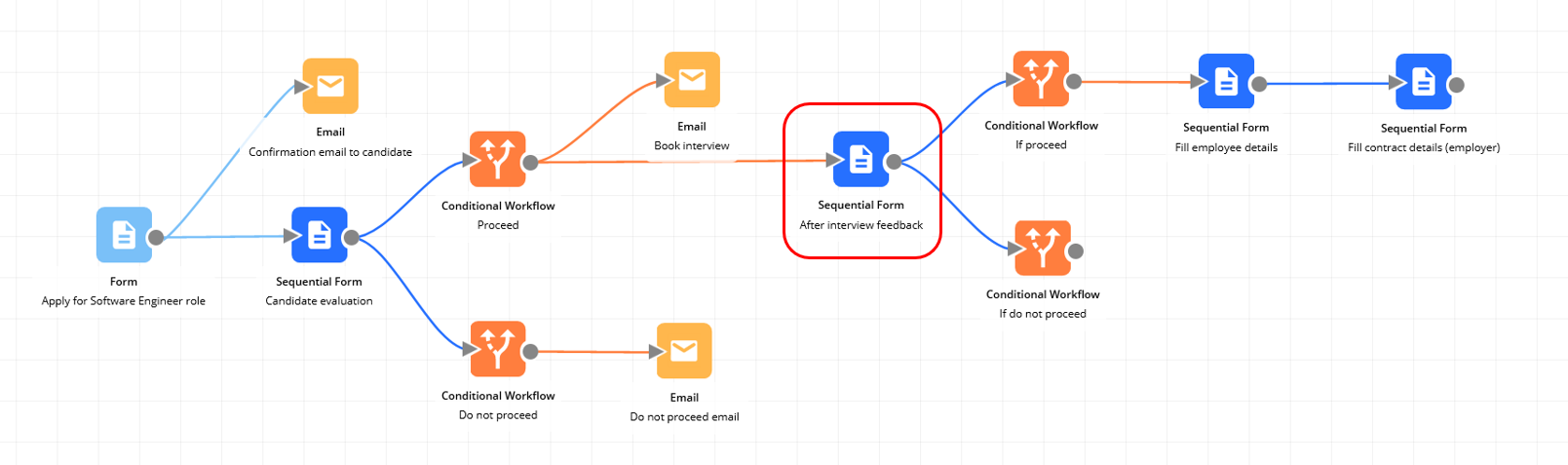
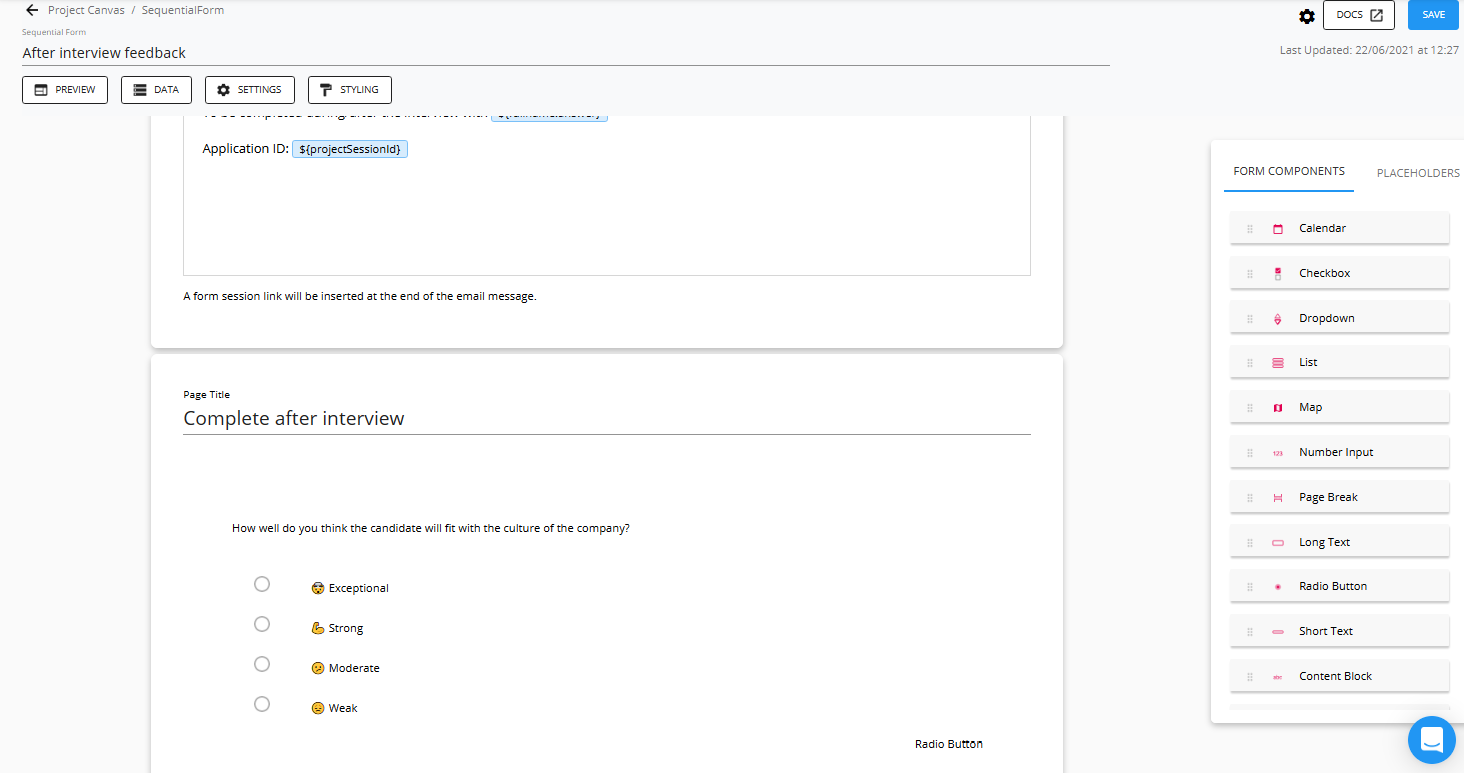
Employee details form
If we have selected to proceed with the applicant, the next stage is for them to fill out their details for our records. The public version of the workflow template stops here, but this could be extended further to, for example, generate a draft employee contract using the data entered by the applicant at this stage.

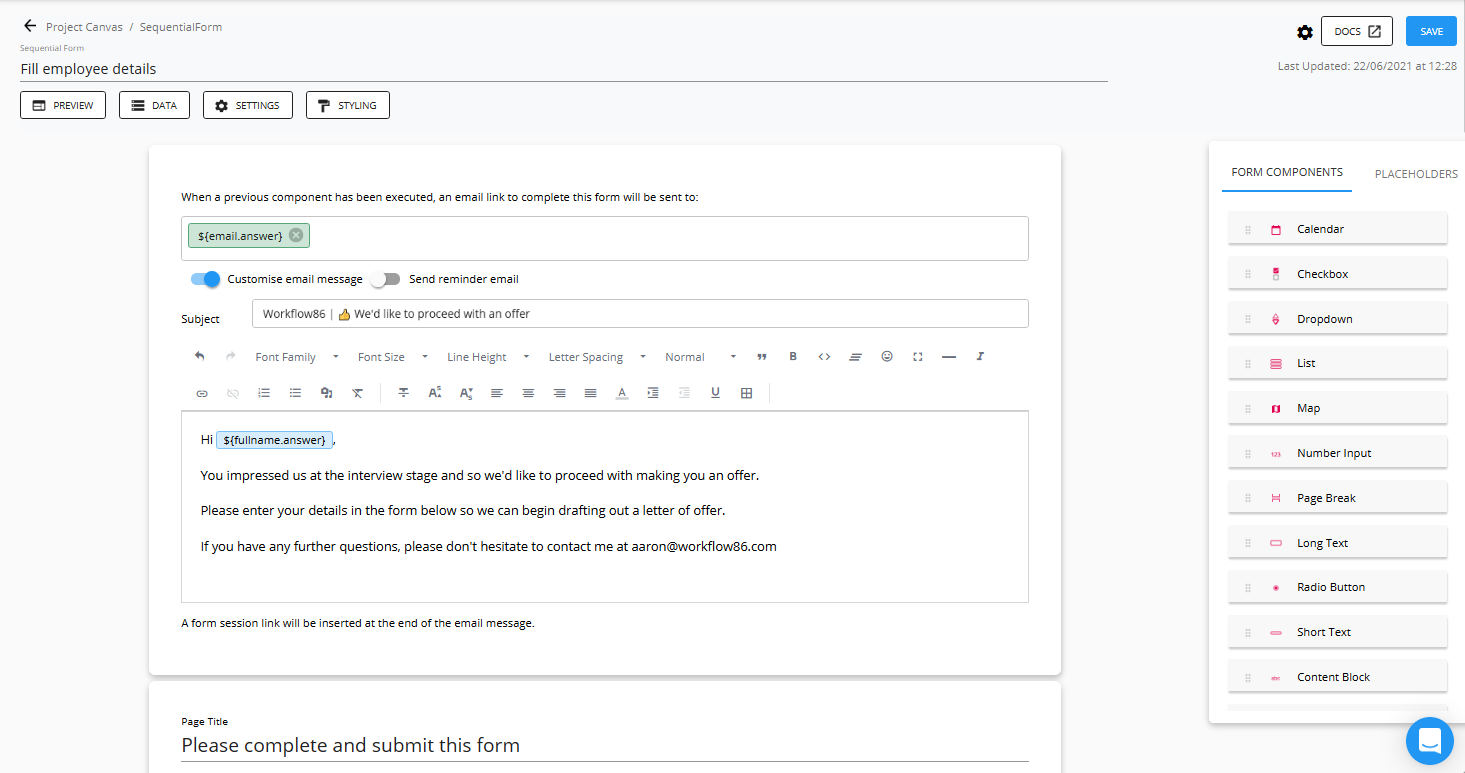
Generate draft contract
Once the applicant has submitted their details, this is merged into a draft contract generated via the Document Editor component. We have uploaded a docx template which Workflow86 then merges in the data from the applicant to generate the draft agreement.
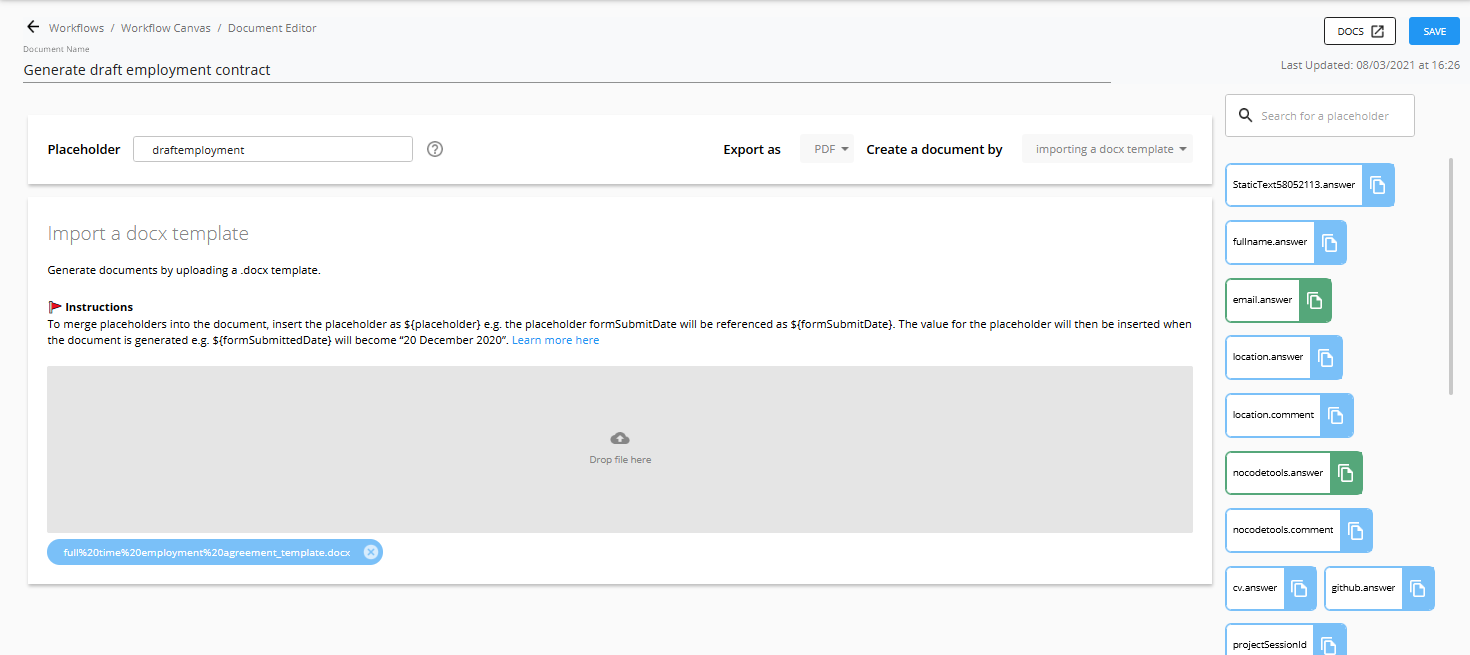
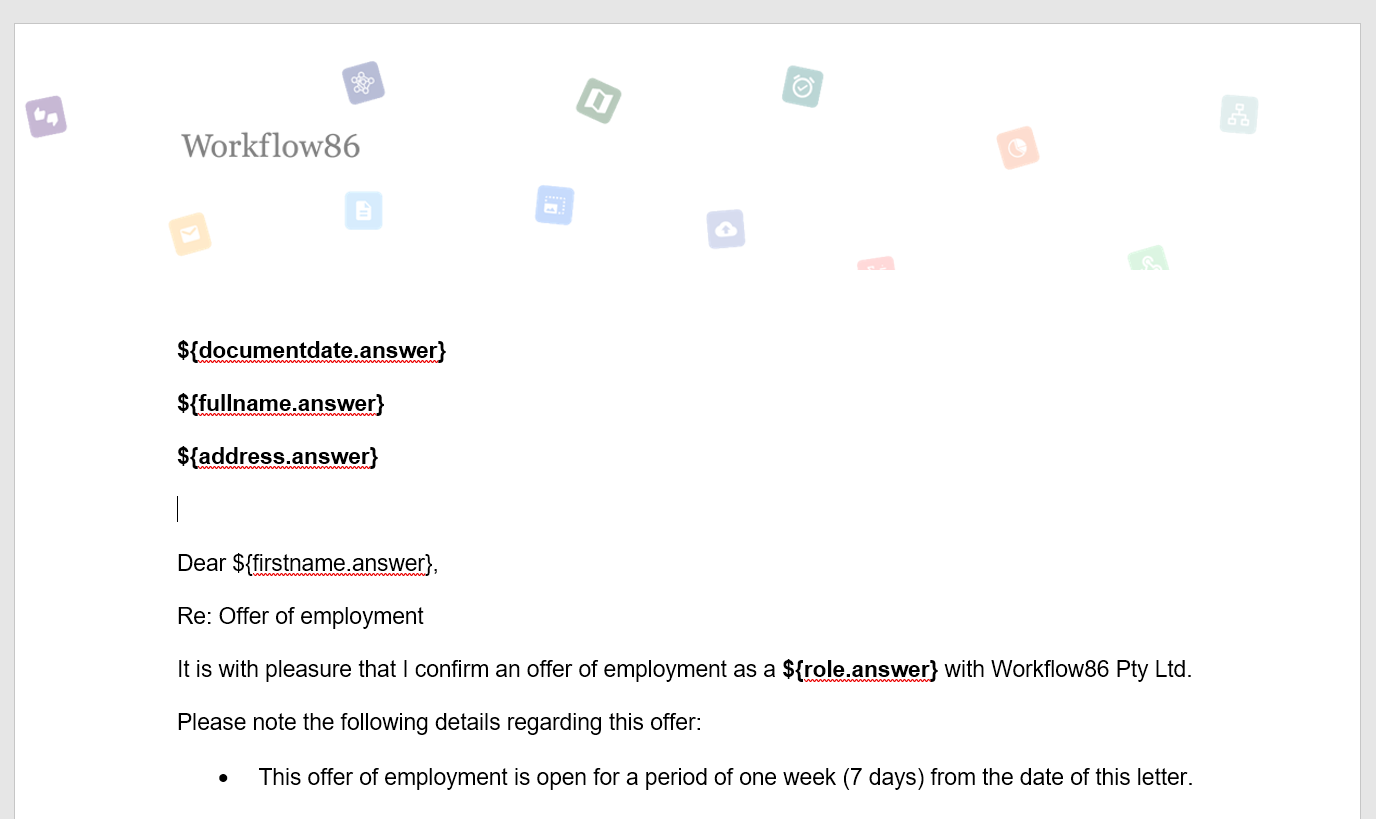
More workflows you can download right now
So thats a walkthrough of our recruitment workflow. You can check out and download even more workflow templates ranging from COVID-19 to Cybersecurity (and everything in between) by clicking here 👇
Sign up for early access 👇
To clone and run workflows in this article, be sure to sign up for early access at workflow86.com/signup
We are releasing invitations to early access users in batches over the coming weeks, so sign up now to get your spot.