🚀 Feature launch: built-in databases and database components
Automate and streamline your manual spreadsheet tasks with built-in databases and database workflow components just released into Workflow86

One thing we knew before building Workflow86, was how pervasive spreadsheets are in the workflows of almost every business. So, it really comes as no surprise to us when we see companies doing things like this:
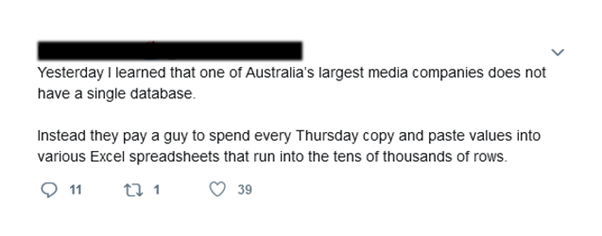
And things like this occur:
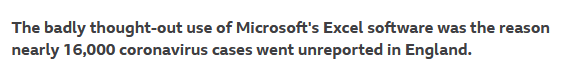
Needless to say, people are doing some pretty crazy things with spreadsheets. But driving this all pervasive use of spreadsheets is a pretty common and powerful need for an accessible piece of software where pretty much anyone can build custom tools that helps them do their work. This combination of accessibility, ease of use, familiarity, and flexibility, is why spreadsheets are such a dominant tool for business operations.
📈 The 5 core workflow tasks performed using spreadsheets
Even with all of its faults, modifying spreadsheet-driven workflows is no easy task – workflows are notoriously difficult to change, even when their own users know how inefficient and irrational they are. So before tackling the spreadsheet, we dug a little bit deeper into how people were using spreadsheets, and what exactly they were looking to achieve with spreadsheets inside of their workflows. Whether it was a spreadsheet used for payroll, as a sales CRM system, as an asset register, or so on, we found that there were five main underlying tasks behind every spreadsheet in any workflow:
1. Store records of information and data somewhere so that it could be viewed, accessed, used, or referenced by something or someone else.
2. Retrieve records in a dynamic way according to certain parameters or requirements e.g. “give me the hours worked to date for employee XYZ”. This might then be used inside a workflow or shared and sent to someone for their reference.
3. Update existing records with new values during or as a result of a workflow e.g. “update the risk status for building site XYZ from Low to High”.
4. Create new records using dynamic values or variables obtained during a workflow e.g. “add property XYZ to the asset risk register”.
5. Delete records from a database e.g. “remove email XYZ from the email subscription list”.
To any software developer, this would all be very familiar. In essence, spreadsheets were being used to give workflows persistent storage (i.e. a database or some way of storing data and information after the process has ended) and the person operating that spreadsheet basically spent their day performing CRUD operations (Create, Read, Update and Delete). Creating a database and then coding out CRUD functions is everyday stuff for a software developer, but we needed to make this accessible for non-technical users i.e. the vast majority of spreadsheet users.
So, that is what we have done with the release of built-in databases and database components.
🔥 Introducing databases and database components in Workflow86
Users can now store data inside of Workflow86 via our new built-in databases. This includes the ability to upload existing spreadsheets into Workflow86 to create a database, and to download databases in Workflow86 into spreadsheets.
Users can interact with this database directly, including creating new records, updating records, deleting records, downloading records and so on much like you would in a spreadsheet, Google Sheets or Airtable:
The real boost in workflow superpowers comes via the new database components that allow users to interact with the database in a workflow. During a workflow users can now dynamically create new records inside of a database:
You can also retrieve records from a database using dynamic and conditional queries:
You can now also update records inside of a database during a workflow:
The way in which workflows and databases interact is also incredibly flexible. You can retrieve data from multiple databases inside of a single workflow or update multiple databases from inside of a single workflow, or have multiple workflows interact with a single database. The possibilities are pretty much endless.
Sign up for free now 👇
To try out these features and more, create a free Workflow86 account now