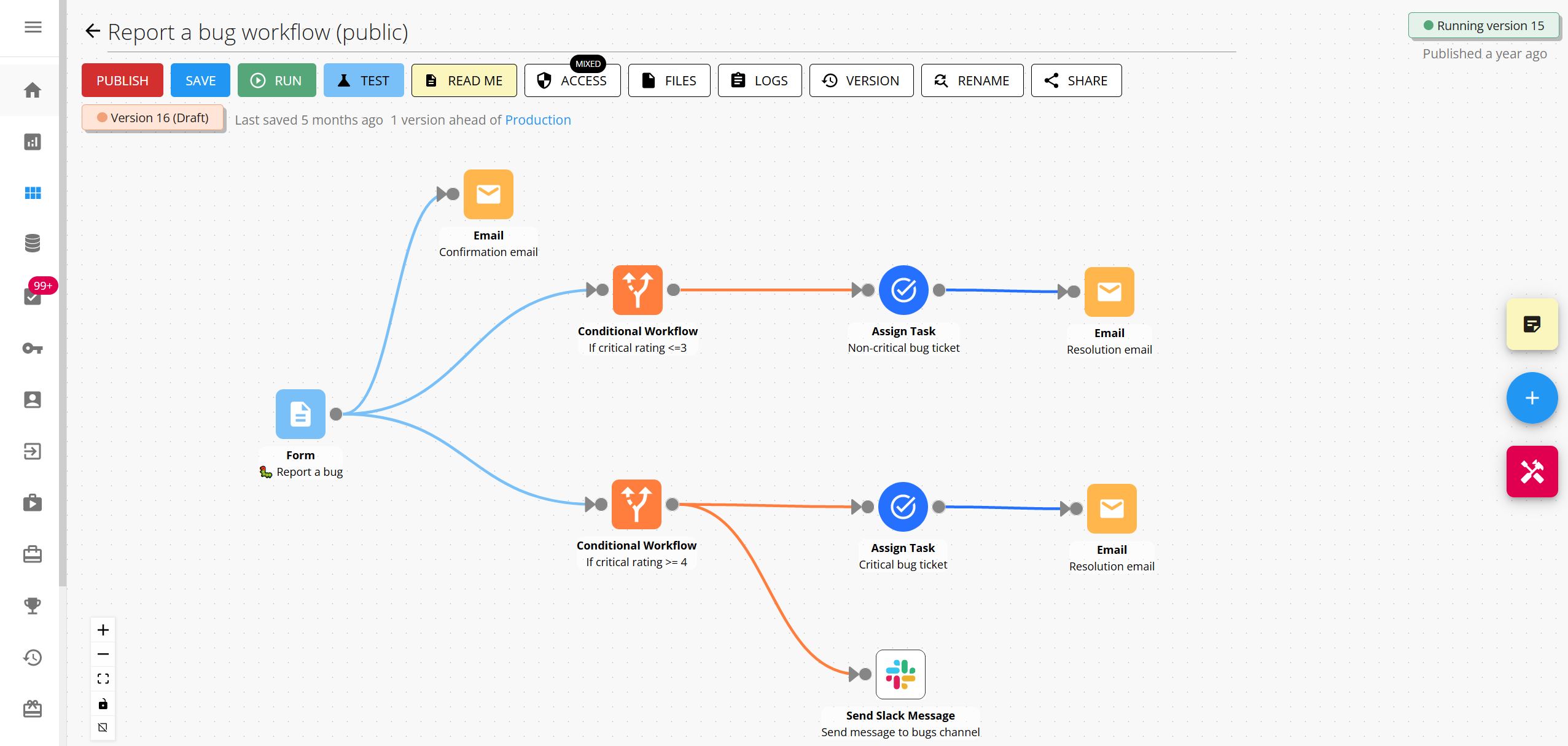Workflow for tracking software bugs
A step by step guide to organize and streamline your bug resolution process and help you improve your software development process by identifying bugs quickly so your team can resolve them efficiently.

Why is tracking bugs important in software development?
Tracking software bugs is an essential part of the software development process, as it helps teams identify and fix defects, avoid delays and missed deadlines, improve communication and collaboration, and drive continuous improvement. By tracking and resolving bugs, teams can identify and fix defects in the software, which can improve its quality and functionality. Tracking software bugs is important in software development for several reasons:
Tracking bugs prevents delays and missed deadlines:
By tracking bugs and setting clear deadlines for resolution, teams can avoid delays and missed deadlines, which can help keep projects on track and on schedule.
Tracking bugs improves communication and collaboration:
By using a bug tracking tool or system, teams can share information and updates about bugs, which can improve communication and collaboration among team members.
Tracking bugs provides valuable insights for improvement:
By tracking and analyzing data about bugs, teams can identify common causes of bugs and potential areas for improvement in the development process, which can help drive continuous improvement.
Tracking bugs helps maintain customer satisfaction:
By tracking and resolving bugs, teams can improve the quality of the software and maintain customer satisfaction, which is critical for the success of any software development project.
5 common mistakes when tracking software bugs
Effective bug tracking is essential for improving the software development process and ensuring that bugs are identified and resolved quickly and efficiently. To avoid common mistakes, it is important to prioritize bug tracking, involve the right stakeholders, provide detailed information about bugs, track bugs consistently, and communicate effectively about bugs.
1. Not prioritizing bug tracking:
Without a clear process for tracking and prioritizing bugs, it can be easy for important bugs to be overlooked or not addressed in a timely manner.
2. Not involving the right stakeholders:
Without involving the right stakeholders in the bug tracking process, such as developers and QA testers, it can be difficult to identify and resolve bugs effectively.
3. Not providing enough detail:
Without providing enough detail about the bug, such as the steps to reproduce it and the expected and actual behavior, it can be difficult for developers to understand and fix the issue.
4. Not tracking bugs consistently:
Without tracking bugs consistently, it can be difficult to identify trends and patterns, and to measure and improve the effectiveness of the bug resolution process.
5. Not communicating about bugs effectively:
Without effective communication about bugs, such as regular updates and status reports, it can be difficult for stakeholders to stay informed and engaged in the bug resolution process.
A step-by-step guide to tracking software bugs
This process provides a structured and systematic approach to tracking and resolving software bugs. By involving multiple stakeholders and using a bug tracking tool, it can help ensure that bugs are identified and resolved quickly and efficiently, and that the software development process is continuously improved.
1. Identify and document the bug:
When a bug is discovered, it should be documented in a bug tracking tool, such as a bug tracking software or spreadsheet. The documentation should include a detailed description of the bug, including the steps to reproduce it, the expected and actual behavior, and any relevant information, such as the environment in which the bug was discovered.
2. Prioritize and assign the bug:
After a bug is documented, it should be prioritized based on its severity and impact, and assigned to a developer or QA tester who is responsible for investigating and resolving the issue.
3. Investigate and reproduce the bug:
The developer or QA tester should investigate the bug by reproducing it and identifying the root cause. They may need to consult with other stakeholders, such as the person who reported the bug or the product manager, to gather more information or clarify details.
4. Develop and test a fix:
Once the root cause of the bug is identified, the developer or QA tester should develop a fix and test it to ensure that it resolves the issue. They may need to consult with other stakeholders, such as the product manager or lead developer, to review and approve the fix.
5. Deploy the fix and verify the resolution:
Once the fix is developed and tested, it should be deployed to the appropriate environment, and the bug should be retested to verify that it has been resolved. If the bug is not resolved, the process should be repeated until the issue is resolved to the satisfaction of the stakeholders.
6. Close the bug:
Once the bug is resolved and the fix has been deployed, the bug should be marked as closed in the bug tracking tool, and any relevant documentation should be updated to reflect the resolution.
⚡ Download our pre-built Bug Tracking Workflow
🦸♀️ Document and automate workflows for…
Workflow86 gives internal teams the superpowers they need to document and then massively automate and scale their workflows and processes. From Cybersecurity to Human Resources, Legal to Finance, Health and Safety to Customer Support, check out some of the use cases and downloadable templates for Workflow86 below.
💼 Administration
🦠 COVID-19
📞 Customer Support
🚨 Cybersecurity
👩💻 DevOps
💰 Finance
👨 Human Resources
💻 Information Technology
👩⚖️ Legal
📣 Marketing
🔨 Product Management
🛒 Sales
🚧 Safety and Risk