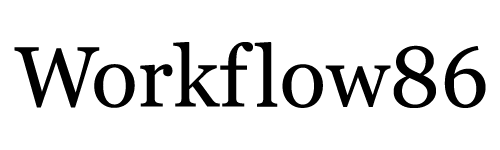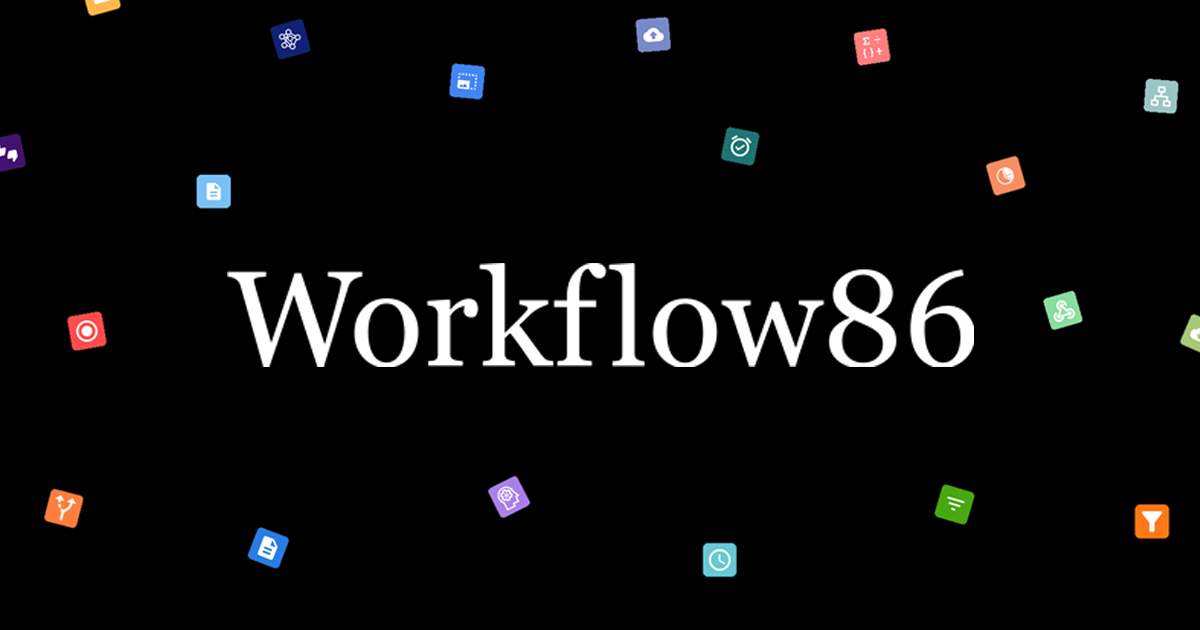🔥 Customer Service and User Support teams use Workflow86 to…
Get started right now with our range of ready-to-use Customer Service and User Support processes and workflows. From triaging customer service requests, to processing refund requests, new user on-boarding, and more – just click to clone the whole workflow to use it straight away or customize to your needs.
Manage Customer Support Requests
A self-serve portal where customers can create customer support tickets and these tickets automatically assigned for resolution by the right team. Includes triage to escalate critical and urgent issues for immediate attention.
Collect Customer Feedback
Collect customer feedback using a self-serve portal, or send out customer feedback forms via email. Includes automated triage of poor customer feedback for immediate action.
Manage and approve refund requests
A workflow that allows customers to request refunds. Requests are assigned for internal review and then assigned to accounting/finance to process. Can be integrated with payment processing apps to automate refund processing after approval.
🔥 Deliver excellent customer service and user support at any scale
Eliminate the manual handling of customer service and support that is causing long response times and frustrating your users. From customer support requests, to collecting customer feedback and handling requests for refunds, Workflow86 allows you to document, automate and scale your customer service processes with one powerful platform.
✅ Manage service and support requests in one place
Workflow86 comes with built-in task management so your customer support and service team can keep on track with all support tickets and requests. You can even loop in other teams (Engineering, Legal etc) with tasks when needed as well.
👍 The simplest way to automate and scale your Information Technology processes

Step 1
Build your customer support processes using drag and drop modules, no coding required
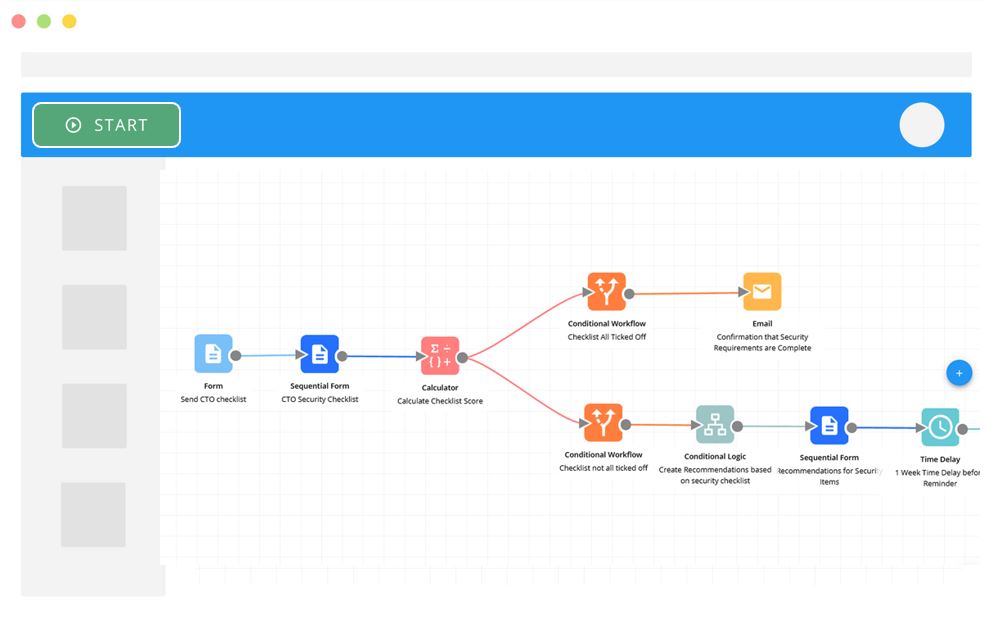
Step 2
Publish and set your process to run when an event occurs (e.g. customer service request submitted) or start it manually
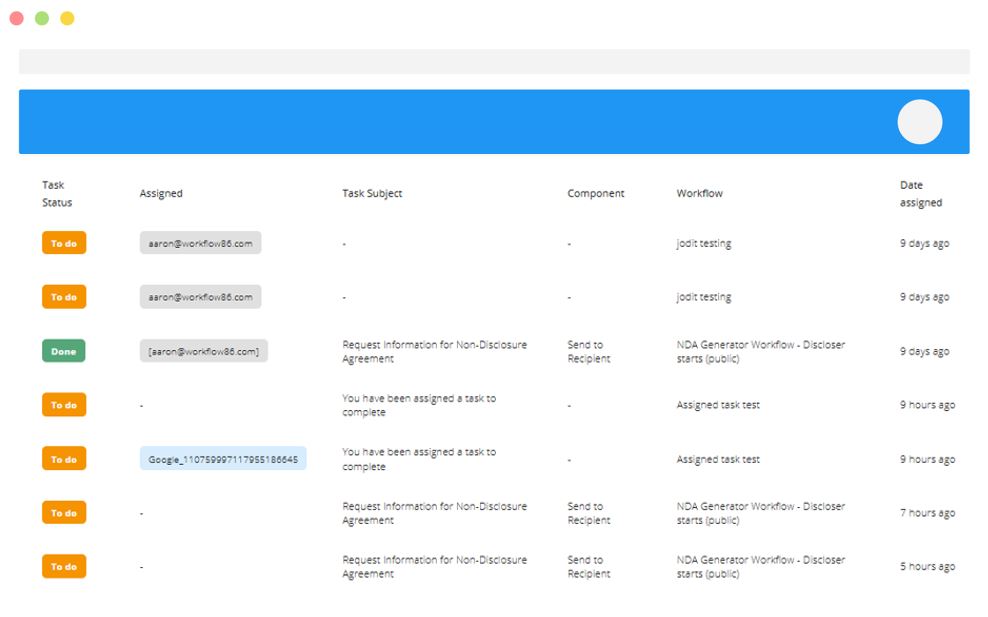
Step 3
Manage and track your process from start to finish